Comment maintenir correctement le carnet de vol
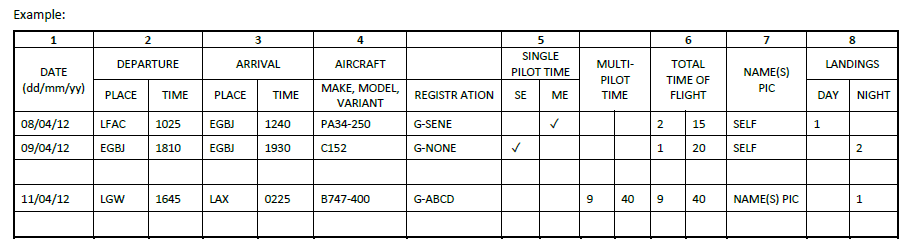
Apprendre à maintenir correctement un carnet de vol
Le carnet de vol d'un pilote est essentiel pour documenter l'expérience de vol, répondre aux exigences réglementaires et garantir la sécurité. Les erreurs et les imprécisions peuvent entraîner un surcroît de travail et de risques. Cette page couvre les exigences légales, les lignes directrices, les erreurs courantes et les formats de carnet de vol.
Sommes-nous faits pour vous? Répondez à notre quiz rapide et révélateur et déterminez le potentiel de notre plateforme à répondre à vos besoins uniques. Nos capacités inégalées de traitement des données, associées à une gestion des enregistrements de classe mondiale, constituent la base solide de notre carnet de vol électronique officiellement certifié.
Chaque pilote a besoin d'un registre de son expérience de vol
Outre les exigences réglementaires, les inexactitudes et les erreurs dans les données n'entraînent pas seulement un surcroît de travail pour les organismes de réglementation, mais posent également des risques potentiels pour la sécurité des vols en raison de conditions basées sur l'expérience.
Quelles sont les exigences légales concernant les carnets de vol des pilotes?
Certains des champs à enregistrer sont énumérés explicitement dans l'AMC1 FCL.050 Enregistrement du temps de vol. En outre, un certain nombre d'éléments de données sont implicitement définis par des conditions dans Part-FCL, Part-SPO, Part-SPA, Part-ORO, Part-NCC, Part-NCO et Part-CAT.
carnet de vol électronique officiellement certifié
Conseils généraux
Lorsque vous tenez votre carnet de vol, veillez à respecter les consignes générales suivantes:
Date et heures
Informations sur l'aéronef
Infos sur l'aérodrome
Fonction info
Nom du PIC
Informations sur l'équipage
Vols effectués par un seul pilote
Vols avec équipage minimum
Temps Dual
Temps Copi
Décollages et atterrissages
Temps des conditions opérationnelles
Total des pages
Rôle de l'instructeur
Supervision des solos
Formation de remise à niveau SEP
Incohérence nocturne
Incohérence de l'IFR
Pilot flying
Equipages élargis
Temps Jet
Formations de familiarisation et de différenciation
Jump seat
Crépuscule civil
Heures (HH:mm) au lieu de décimale
Signatures
UTC vs. local
Conserver les sessions de FSTD séparément
L'expérience en simulateur ou en FSTD doit être enregistrée séparément. Ne pas mélanger leurs temps et d'autres caractéristiques, par exemple ne pas compter le "temps de séance de simulateur" dans le temps de vol/le bloc de temps.
Sources d'erreurs courantes dans les carnets de vol des pilotes
Pour préserver l'exactitude de votre carnet de vol, il est essentiel de vous familiariser avec les pièges les plus courants. Ces pièges sont les suivants:
Mauvais calcul des décalages horaires
Temps de vol/Temps de bloc/Temps total de vol: Pour toutes les catégories, il s'agit du temps entre deux points dans le temps (voir Flight time). Ces différences de temps doivent être soigneusement contrôlées et calculées avec précision afin d'éviter les divergences.
Temps Airborne: Il s'agit du temps écoulé entre le décollage et l'atterrissage. Le temps de vol (parfois appelé temps de vol réel) est la durée pendant laquelle l'aéronef est en vol, depuis le moment où les roues quittent la piste (décollage) jusqu'au moment où elles touchent le sol (atterrissage). L'enregistrement erroné de ces temps spécifiques peut entraîner des erreurs non seulement dans le carnet de vol, mais aussi dans d'autres systèmes tels que la maintenance, la comptabilité et la facturation.
Confusion entre des points temporels distincts
Des confusions peuvent se produire lors de l'enregistrement des valeurs pour les temps hors bloc et sur bloc. Veillez à noter avec précision ces temps dans leurs champs respectifs afin d'éviter toute confusion.
En outre, lors du suivi des heures de décollage et d'atterrissage, il convient de faire preuve d'une grande prudence, car ces heures peuvent souvent être confondues ou interverties avec les heures de décollage et d'atterrissage. L'ordre correct des heures est le suivant : Off-block, décollage, atterrissage, On-block. Il convient d'être particulièrement vigilant pour les vols effectués jusqu'à minuit, car la date change également
Calcul inexact des totaux de pages
Chaque page de votre carnet de vol doit comporter les totaux calculés pour chaque colonne, même celles qui sont à zéro. De simples oublis ou erreurs mathématiques peuvent entraîner des écarts importants au fil du temps.
La précision est essentielle lors du calcul des sommes des pages. Pour éviter les erreurs potentielles, vérifiez toujours vos totaux.
L'introduction de "nouvelles" colonnes peut devenir une source d'erreur. Il convient de faire preuve de diligence dans l'enregistrement et le calcul de toute nouvelle catégorie ajoutée afin d'en garantir l'exactitude.
Erreurs de repor
Le transfert de données sur une nouvelle page peut entraîner des erreurs de transcription. Vérifiez toujours la continuité et la précision des données par rapport aux entrées précédentes.
Si vous commettez une erreur à ce niveau, vous risquez de vous retrouver soudainement dans une situation où vous n'avez pas assez d'expérience, ce qui est désagréable pour vous, ou dans une situation où vous avez trop d'expérience, ce qui peut devenir un grave problème de responsabilité.
Veillez à ne pas déplacer les colonnes pendant cette transition, ce qui pourrait entraîner l'enregistrement d'une valeur dans la mauvaise catégorie. Il est essentiel de veiller à l'alignement des colonnes d'une page à l'autre pour garantir l'exactitude des enregistrements.
Mauvaise interprétation des abréviations et des codes
Les carnets de vol contiennent souvent de nombreuses abréviations et codes. Une mauvaise compréhension ou interprétation de ces codes peut conduire à des entrées inexactes. Revoyez régulièrement la signification de ces codes pour vous assurer que vous les utilisez correctement.
Saisies incorrectes de la date et du lieu
L'exactitude des dates et des lieux saisis est essentielle pour assurer un suivi précis des heures et des lieux de vol. Veillez à saisir la date et le lieu corrects pour chaque entrée. Vérifiez les erreurs courantes, telles que l'inversion du jour et du mois dans le format de la date.
Immatriculation de l'aéronef ou marque, modèle, variante incorrects
Enregistrez toujours l'immatriculation complète de l'aéronef, y compris le code du pays. Après un certain temps, il peut devenir difficile d'identifier et de classer l'immatriculation.
Le type d'aéronef doit être celui qui figure dans les documents officiels de l'aéronef et, en particulier, les types de moteurs, le nombre de moteurs, la classe requise ou la qualification de type peuvent être affectés par une entrée de type erronée.
Quand un vol doit-il être inscrit au plus tard dans le carnet de vol du pilote?
Les inscriptions dans le carnet de vol de l'équipage doivent être effectuées dès que possible après chaque vol. Il est recommandé de le faire avant de quitter l'avion.
Comparaison des formats de carnets de vol: papier, tableur et numérique
Dans le monde de l'aviation, qui évolue rapidement, les pilotes se voient proposer diverses méthodes pour maintenir à jour leur carnet de vol. Chaque méthode présente ses propres avantages et défis
Carnets de vol numériques
Les carnets de vol numériques sont de plus en plus populaires en raison de leur efficacité et de leur automatisation. Ils effectuent des calculs automatiques et réduisent ainsi le risque d'erreurs de saisie. Ces outils intègrent souvent une validation des données. Toutefois, il convient de noter que les différents outils offrent des niveaux de validation différents et qu'il n'est pas possible de se fier entièrement à tous.
Toutefois, il est essentiel de savoir où vos données sont stockées. Selon le fournisseur, les données peuvent être stockées localement sur votre appareil, ou être stockées dans le nuage. Il est essentiel de comprendre la méthode de stockage des données de votre carnet de vol électronique pour des raisons de confidentialité et de récupération des données.
Au-delà des carnets de vol numériques autonomes, de nombreux outils conçus à d'autres fins, telles que les réservations, les programmes de formation et la maintenance, ont commencé à ajouter des fonctions de "carnet de vol personnel". Bien que cette fonction puisse sembler pratique, les pilotes doivent se méfier de l'utilisation de ces carnets de vol intégrés comme principal enregistrement de leur expérience. On ne saurait trop insister sur la nécessité de disposer d'un registre indépendant et personnel qui ne soit pas lié à un logiciel ou à une institution spécifique.
Carnets de vol sur papier
Pour ceux qui apprécient une approche traditionnelle, les carnets de vol papier ont toujours un attrait nostalgique. Ils constituent une trace tangible et personnelle de votre passé de pilote. Ils peuvent également s'avérer moins coûteux que certaines solutions numériques et constituer une solide méthode de sauvegarde des données.
Cependant, les carnets de vol en papier nécessitent une saisie et un calcul manuels, ce qui augmente le risque d'erreurs. Ils n'offrent pas non plus la commodité et les fonctionnalités des outils numériques.
Carnets de vol basés sur des feuilles de calcul telles qu'Excel
Les carnets de vol basés sur des feuilles de calcul, comme Excel, constituent une solution numérique plus économique que les carnets de vol numériques spécialisés. Ils offrent certains des avantages des outils numériques, tels que la facilité de calcul et de manipulation des données.
Toutefois, il n'est pas possible d'élaborer un carnet de vol de haute qualité et exempt d'erreurs dans Excel. Les formules des feuilles de calcul peuvent être sujettes à des erreurs, par exemple dans certains cas non testés, et la validation des données n'est pas aussi rigoureuse que celle des outils numériques spécialisés pour les carnets de vol. En outre, les organismes de réglementation de certaines juridictions peuvent encore exiger que vous teniez un carnet de vol sur papier parallèlement à votre version Excel.
Conclusion
En général, la tendance s'oriente vers les solutions de carnets de vol numériques en raison de leur commodité, de leurs fonctionnalités et de leurs capacités de mise en conformité. Toutefois, il est essentiel de maintenir un carnet de vol personnel et indépendant qui ne soit pas lié à vos affiliations professionnelles ou aux outils qu'elles utilisent. Quelle que soit la méthode que vous choisissez, gardez toujours un œil sur les exigences de conformité réglementaire pour votre carnet de vol.
Foire aux questions
Avez-vous des questions concernant les fonctionnalités de capzlog.aero?
Demandez à notre équipe d'assistanceQuelles sont les règles de base pour la tenue d'un carnet de vol précis?
La tenue précise de votre carnet de vol implique une attention particulière aux détails: remplir les champs obligatoires tels que les informations de base sur le vol et l'aéronef, enregistrer correctement les différences de temps, éviter les erreurs courantes et respecter les exigences légales. Notre guide complet peut vous fournir des informations plus détaillées.
Quelles sont les erreurs les plus courantes dans les carnets de vol des pilotes?
Les erreurs les plus courantes sont le calcul erroné des décalages horaires, la confusion entre des moments distincts, le calcul inexact des totaux de pages, les erreurs de transcription lors du report des données, la mauvaise interprétation des abréviations et des codes, et les entrées incorrectes de date et de lieu.
Quand une entrée de vol doit-elle être inscrite dans le carnet de vol du pilote?
Les inscriptions doivent être faites dès que possible après chaque vol. Nous vous recommandons de le faire avant de quitter l'avion afin de vous assurer que tous les détails nécessaires sont encore présents à l'esprit et enregistrés avec précision.
Quelles sont les différences entre les carnets de vol papier, les feuilles de calcul et les carnets de vol numériques?
Chaque format présente ses propres avantages et difficultés. Les carnets de vol en papier offrent un enregistrement tangible mais nécessitent une saisie et des calculs manuels. Les carnets de vol basés sur des feuilles de calcul, comme Excel, facilitent les calculs mais peuvent être sujets à des erreurs. Les carnets de vol numériques offrent efficacité et automatisation, réduisant ainsi le risque d'erreurs, mais nécessitent une bonne compréhension des méthodes de stockage des données.
Mes données sont-elles en sécurité dans les carnets de vol numériques?
La sécurité des données dans les outils de carnet de vol électronique dépend du fournisseur. Certains stockent les données localement sur votre appareil, tandis que d'autres utilisent un système de stockage dans le nuage. Renseignez-vous toujours sur les méthodes de stockage des données lorsque vous choisissez un outil de carnet de vol électronique afin de garantir la confidentialité de vos données et les options de récupération.
Puis-je faire confiance à la validation offerte par un carnet de vol électronique?
Vous devez vous assurer que le fournisseur du logiciel du carnet de vol électronique conforme et valide toutes les données possibles.
Les carnets de vol numériques sont-ils la meilleure solution pour enregistrer l'expérience de vol des pilotes?
Bien que les outils de carnet de vol électroniques offrent commodité et automatisation, il est important de maintenir un registre personnel et indépendant qui n'est pas lié à un logiciel ou à une institution en particulier. Malgré la tendance aux solutions numériques, chaque pilote doit choisir la méthode qui répond le mieux à ses besoins et qui garantit la conformité aux exigences réglementaires.
Quelle est l'approche de capzlog.aero pour fournir un carnet de vol électronique efficace?
Chez capzlog.aero, nous mettons l'accent sur la haute qualité de l'enregistrement et du traitement des données. Nous collaborons étroitement avec les autorités, les organisations et les entreprises, et notre carnet de vol électronique est le premier à faire l'objet d'un audit et d'une certification officielle. Nous ajoutons également les règles de validation des données les plus rigoureuses de tous les fournisseurs de carnets de vol.
Quel rôle joue capzlog.aero dans la réduction des inexactitudes et des erreurs de données dans les carnets de vol?
L'outil de carnet de vol électronique de capzlog.aero effectue des calculs automatiques et dispose d'une validation des données intégrée, ce qui réduit considérablement le risque d'inexactitudes et d'erreurs susceptibles de poser des risques pour la sécurité des vols et de créer un surcroît de travail lors des interactions réglementaires.
Comment l'outil de carnet de vol électronique de capzlog.aero peut-il aider à répondre aux exigences légales en matière de carnets de vol?
Le carnet de vol électronique de capzlog.aero est audité et officiellement certifié, ce qui garantit qu'il répond aux exigences légales nécessaires. Il permet de conserver des enregistrements précis et vérifiables qui peuvent faciliter les interactions avec les organismes de réglementation.
Comment savoir si capzlog.aero est la bonne solution pour moi?
Si vous souhaitez savoir si capzlog.aero est la solution qui vous convient, nous vous encourageons à réaliser notre petit quiz. Il vous aidera à identifier vos besoins et vous montrera comment nos services peuvent y répondre.